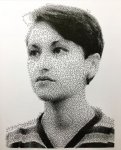Есть код который по заданным точкам проводит прямую линию в результате получаем рисунок.
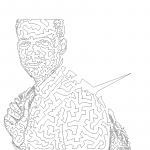
Как сделать чтобы вместо линий между точками были кривые.
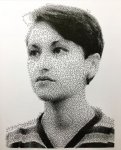
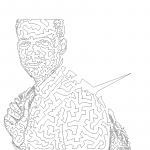
Код:
def get_routes(solution, routing, manager):
"""Get vehicle routes from a solution and store them in an array."""
# Get vehicle routes and store them in a two dimensional array whose
# i,j entry is the jth location visited by vehicle i along its route.
routes = []
for route_nbr in range(routing.vehicles()):
index = routing.Start(route_nbr)
route = [manager.IndexToNode(index)]
while not routing.IsEnd(index):
index = solution.Value(routing.NextVar(index))
route.append(manager.IndexToNode(index))
routes.append(route)
return routes[0]
def draw_routes(nodes, path):
"""Takes a set of nodes and a path, and outputs an image of the drawn TSP path"""
tsp_path = []
for location in path:
tsp_path.append(nodes[int(location)])
original_image = Image.open(ORIGINAL_IMAGE)
width, height = original_image.size
tsp_image = Image.new("RGBA", (width, height), color='white')
tsp_image_draw = ImageDraw.Draw(tsp_image)
# tsp_image_draw.point(tsp_path,fill='black')
tsp_image_draw.line(tsp_path, fill='black', width=1)
tsp_image = tsp_image.transpose(Image.FLIP_TOP_BOTTOM)
FINAL_IMAGE = IMAGE_TSP.replace("-stipple.tsp", "-tsp.png")
tsp_image.save(FINAL_IMAGE)
print("TSP solution has been drawn and can be viewed at", FINAL_IMAGE)Как сделать чтобы вместо линий между точками были кривые.