Здравствуйте, не мог бы мне кто-то объяснить почему выдаёт ошибку, что модуль не назван. был бы благодарен.
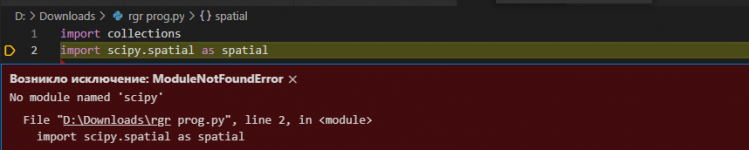
Собственно, программа не запускается. Также, был бы признателен на указание ошибок и какой-то правки в самом коде. Сам код:
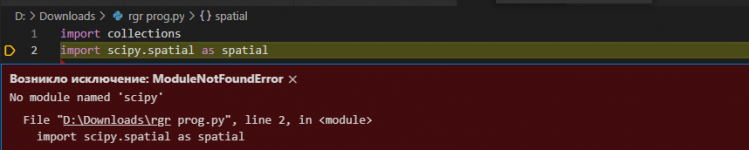
Собственно, программа не запускается. Также, был бы признателен на указание ошибок и какой-то правки в самом коде. Сам код:
Код:
import collections
import scipy.spatial as spatial
import scipy.spatial.distance as dist
import scipy.cluster.hierarchy as hier
import matplotlib.pyplot as plt
from numpy import arange, meshgrid, sin, arcsin, cos, arccos, tan, arctan, abs, log, sqrt, roots, argwhere, diff, sign
import numpy as np
from math import pi, e
def main_prog():
first_eq = input("Enter the first nonlinear level in the form F(x, y) = 0: ")
second_eq = input ("Enter the second nonlinear equation in the form F(x, y) = 0: ")
def change(equation):
list = []
for symbol in equation:
if symbol == ' ':
continue
elif symbol == '^':
list.append("**")
continue
elif symbol.isalpha():
symbol = symbol.lower()
elif symbol == '=':
break
list.append(symbol)
return ''.join(list)
first_eq = change(first_eq)
second_eq = change(second_eq)
if second_eq == first_eq:
print("The equations are the same, the points of intersection are many.")
return False
def template_for_graphic():
fig, ax = plt.subplots()
# Встановлення нижнього та лівого обложки як осі x і y системи координат.
ax.spines['bottom'].set_position('zero')
ax.spines['left'].set_position('zero')
# Видаліть верхні та праві обложки.
ax.spines['top'].set_visible(False)
ax.spines['right'].set_visible(False)
# Створіть мітки: «x» та «y», що розміщені в кінці осей.
ax.set_xlabel('x', size=14, labelpad=15)
ax.set_ylabel('y', size=14, labelpad=15, rotation=0)
ax.xaxis.set_label_coords(1.03, 0.512)
ax.yaxis.set_label_coords(0.5, 1.02)
# Намалюйте лінії сітки.
ax.grid(which='major', color='grey', linewidth=1, linestyle='-', alpha=0.2)
ax.grid(which='minor', color='grey', linewidth=1, linestyle='-', alpha=0.2)
# Намалюйте стрілки.
ax.plot((1), (0), linestyle="", marker=">", markersize=4, color="k",
transform=ax.get_yaxis_transform(), clip_on=False)
ax.plot((0), (1), linestyle="", marker="^", markersize=4, color="k",
transform=ax.get_xaxis_transform(), clip_on=False)
template_for_graphic()
def sorting_float(s):
try:
float(s)
return True
except ValueError:
return False
def sorting_int(s):
try:
float(s)
return True
except ValueError:
return False
while True:
min = input("Enter the minimum possible value to search for roots: ")
if sorting_float(min):
if float(min) > 100 or float(min) < -100:
print("You have entered a value out of range, please, try again!!!")
continue
min = float(min)
else:
print("You made a mistake while entering the number, please, try again!!!")
continue
break
while True:
max = input("Enter the maximum possible value to search for roots: ")
if sorting_float(max):
if float(min) > 100 or float(min) < -100:
print("You have entered a value outside the range, please, try again!!!")
continue
max = float(max)
if max == min or max < min:
print("The maximum value is the same as the minimum or less than the minimum, please, try again!!!")
continue
else:
print("You made a mistake while entering the number, please, try again!!!")
continue
break
while True:
round_n = input("Enter the accuracy (1 to 3, where 1 is the minimum accuracy and 3 is the maximum): ")
if sorting_int(round_n):
if int(round_n) > 3 or int(round_n) < 1 :
print("You have entered an invalid value, please, try again!!!")
continue
round_n = int(round_n)
else:
print("You made a mistake while entering the number, please, try again!!!")
continue
break
def intersection(points1, points2, eps):
tree = spatial.KDTree(points1)
distances, indices = tree.query(points2, k=1, distance_upper_bound=eps)
intersection_points = tree.data[indices[np.isfinite(distances)]]
return intersection_points
def cluster(points, cluster_size):
dists = dist.pdist(points, metric = 'sqeuclidean')
linkage_matrix = hier.linkage(dists, 'average')
groups = hier.fcluster(linkage_matrix, cluster_size, criterion = 'distance')
return np.array([points[cluster].mean(axis=0)
for cluster in clusterlists(groups)])
def contour_points(contour, steps = 1):
return np.row_stack([path.interpolated(steps).vertices
for linecol in contour.collections
for path in linecol.get_paths()])
def clusterlists(T):
'''
T = [2, 1, 1, 1, 2, 2, 2, 2, 2, 1]
Returns [[0, 4, 5, 6, 7, 8], [1, 2, 3, 9]]
'''
groups = collections.defaultdict(list)
for i, elt in enumerate(T):
groups[elt].append(i)
return sorted(groups.values(), key = len, reverse = True)
# Кожна точка перетину повинна знаходитися в межах eps від точки на іншій контурному шляху.
eps = 1
# cluster разом точки перетину так, щоб вихідні точки в кожному місці.
# cluster має cophenetic_distance < cluster_size.
cluster_size = 1
plus_app = max
minus_app = min
if min < 0 and max > 0:
delta = abs(round((0.009 * max), 6))
else:
thing_for_delta = abs(abs(max) - abs(min))
delta = abs((0.009 * thing_for_delta))
def build(first_eq, second_eq, delta, minus_app, plus_app):
try:
x, y = meshgrid(
arange(minus_app, plus_app, delta),
arange(minus_app, plus_app, delta)
)
str1 = eval(first_eq)
contour1 = plt.contour(
x, y,
str1,
[0]
)
str1 = []
x, y = meshgrid(
arange(minus_app, plus_app, delta),
arange(minus_app, plus_app, delta)
)
str_0 = eval(second_eq)
contour2 = plt.contour(
x, y,
str_0,
[0]
)
str_0 = []
points1 = contour_points(contour1)
points2 = contour_points(contour2)
intersection_points = intersection(points1, points2, eps)
try:
intersection_points = cluster(intersection_points, cluster_size)
except ValueError:
print("No solutions found!!!")
return False
plt.scatter(intersection_points[:, 0], intersection_points[:, 1], s=20)
if intersection_points.size == 0:
print("No solutions found!!!")
elif intersection_points.size > 100:
print("There are many points of intersection.")
else:
print("The following intersection points were found: ")
print(intersection_points)
plt.show()
return intersection_points
except NameError and SyntaxError:
print("You made a mistake while writing the equations, please, try again!!!")
main_prog()
intersection_points = build(first_eq, second_eq, delta, minus_app, plus_app)
def check(intersection_points, first_eq, second_eq):
list = []
try:
for z in range(0, len(intersection_points)):
list_empty = []
x = round(intersection_points[z][0], 4)
y = round(intersection_points[z][1], 4)
first_eq_end = eval(first_eq)
second_eq_end = eval(second_eq)
list_empty.append(first_eq_end)
list_empty.append(second_eq_end)
list.append(list_empty)
print("Errors:", list)
except NameError or SyntaxError or ValueError:
pass
check(intersection_points, first_eq, second_eq)
print("Program for connecting a system of two nonlinear equations graphically.")
print("Calculator for solving a system of two nonlinear equations by the graphical method.")
print("The calculator can find solutions only if they are in the range from -100 to 100.")
while True:
main_prog()
print('Do you want to continue the program? (Yes - any key / no - no).')
prog = input()
if prog == 'no':
break
Последнее редактирование:
